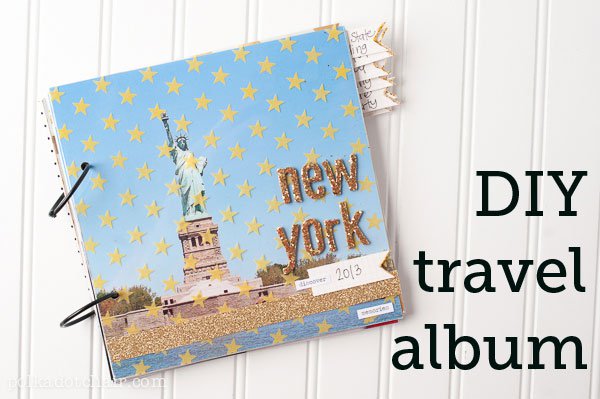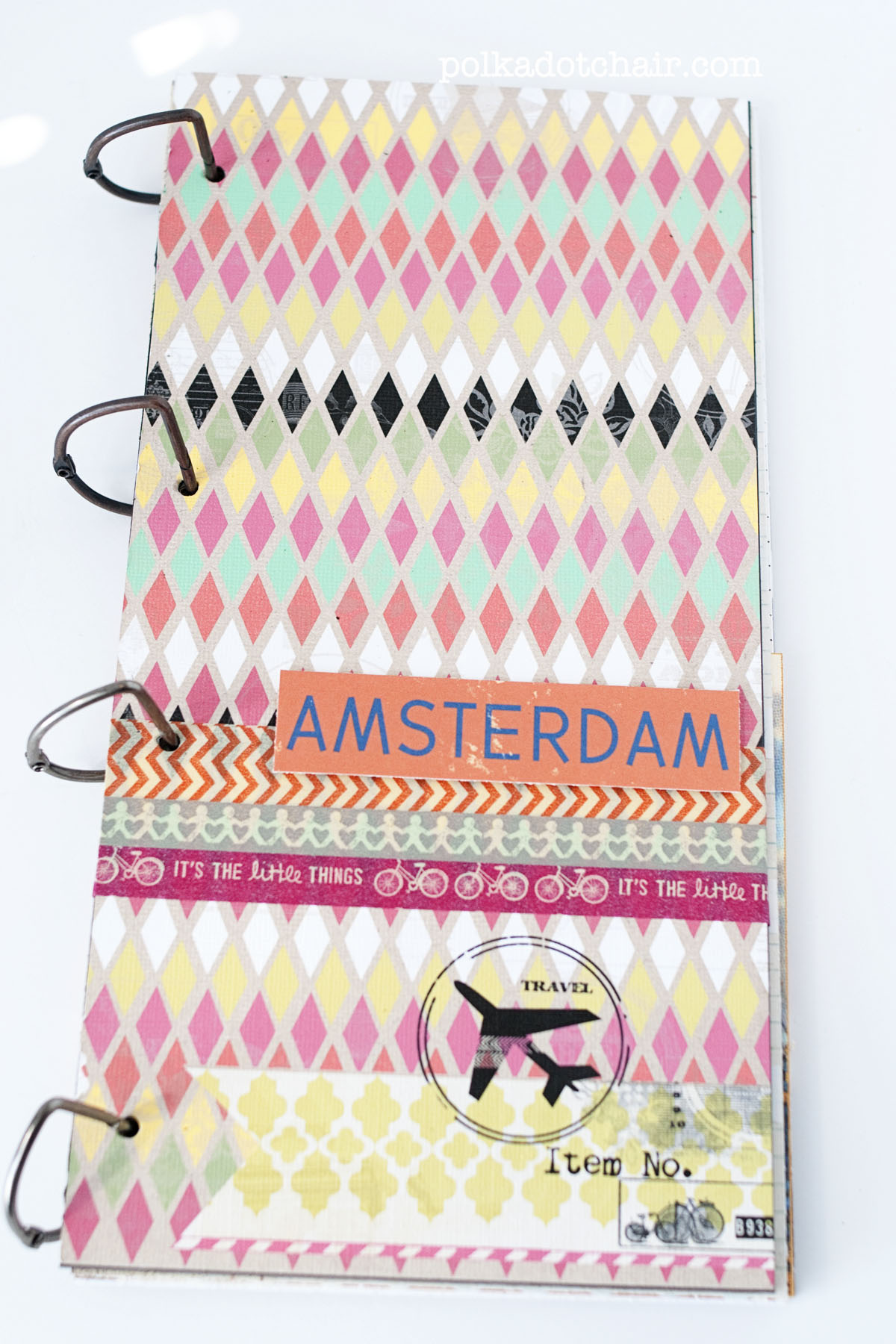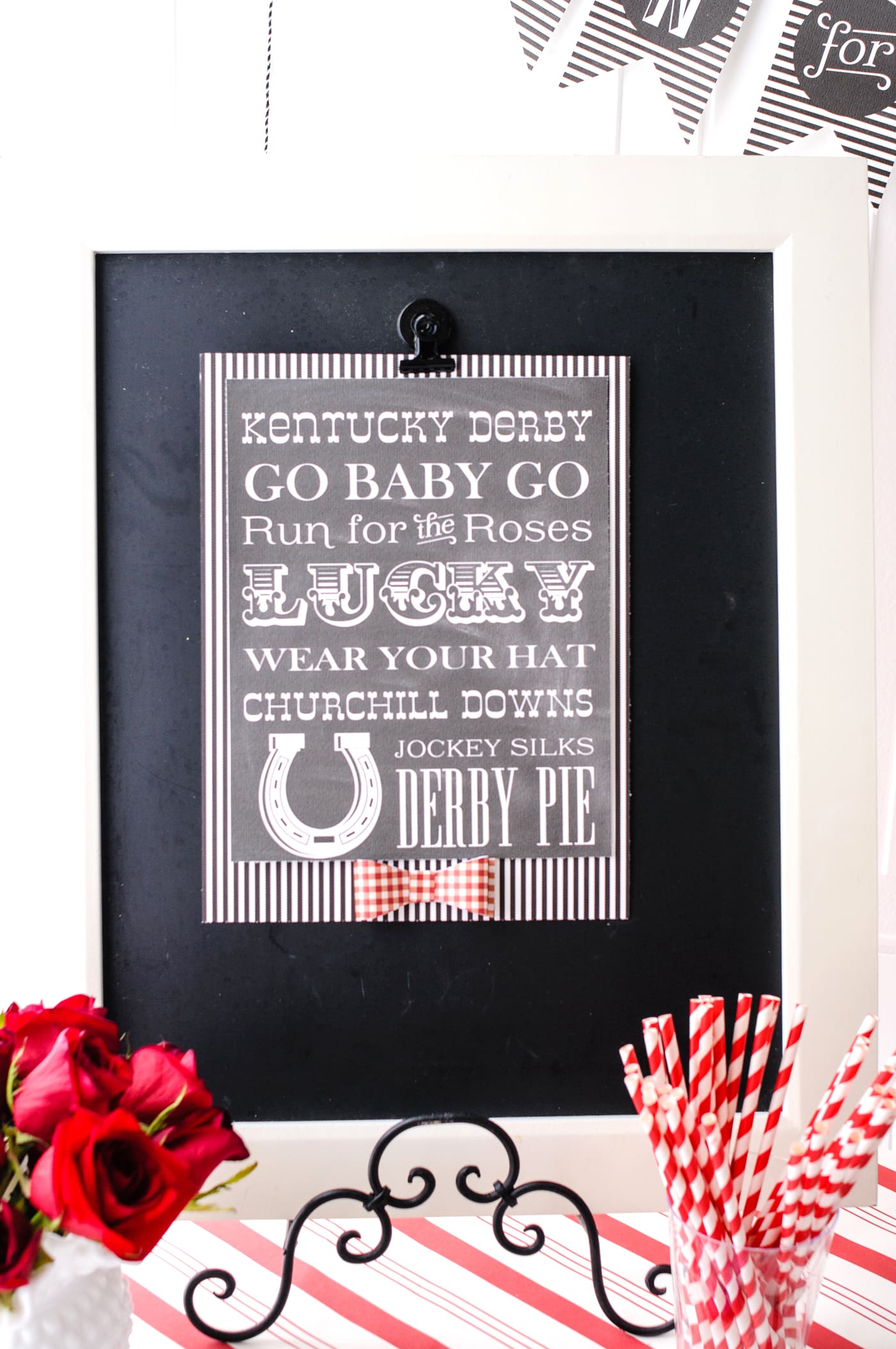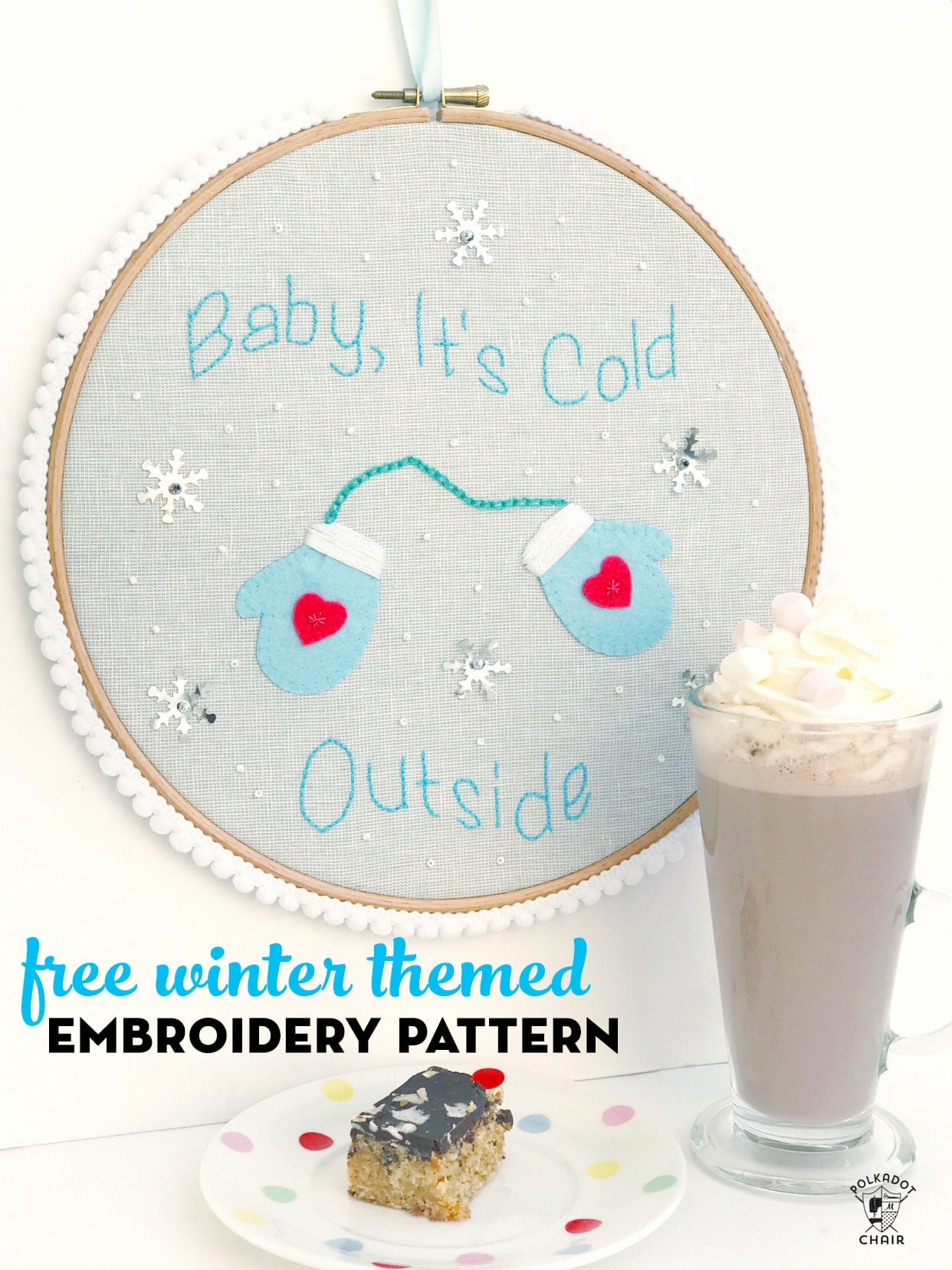Free Dog Themed Cricut SVG Files
After many requests, we are excited to be offering a set of Dog themed SVG files designed to work with your Cricut machine! Keep reading to find out how to snag the freebies.

Earlier this year, we released a set of SVG files inspired by our feline friends. As soon as we released them, we received many requests to do a set for our canine companions. Since I consider myself a “dog person,” I was more than happy to oblige.
We have designed six SVG files with a dog theme for you to use with your Cricut machine.
(These files will also work with other e-cutting machines, but I do not have experience with other machines to offer you directions for how to use them).

About the Dog SVG Files in the Bundle
Each month we offer a free SVG file to our readers. This month you can get the “Dog Hair, Don’t Care” SVG for free! Just fill out the form below and we will email it to you.
The other files can be found in our shop in the Dog & Cat SVG Bundle.
The bundle includes 6 fun hand-lettered designs.
We designed these images to be used on t-shirts, mugs & tote bags, but I’m sure you guys can think of so many other fun things to do with them too.

SVG’s Included in the Bundle:
- Free Files:
- “Dog Hair, Don’t Care” SVG
- Files Available in the Purchased Bundle
- “Woof” SVG
- “Love” SVG
- “Dog Mom” SVG
- “I let the dogs out” SVG
- “Dog Person” SVG

What is a Cricut?
What is a Cricut? A Cricut Machine is an electronic cutting machine. It hooks up to your computer via USB or Bluetooth and cuts images you send to it, much like a printer. It just cuts instead of prints. It can cut vinyl, paper, fabric, and much more. The images are all digital; you can upload your own images or buy images in the Cricut Design space individually. You can read my full review of the Cricut Maker Machine HERE.
SVG files are a specific file type that is designed to work with a Cricut machine. All files will have a .svg extension. You can upload custom images to Cricut Design space with this file type to then cut out with your Cricut machine.
How to Get the SVG Files Option 1
You can grab all of the SVG files in our shop! There is no need to join our newsletter. You can still get them free using the directions in option 2. This is just an alternate option for those that prefer this method. This bundle comes with our Cat SVG files as well!
How to Get the SVG Files Option 2
This month you can get the “Dog Hair, Don’t Care” SVG for free! Just fill out the form below and we will email it to you.
How to Create an Iron on with your Cricut
If you’re new to Cricut then you might be wondering just how to get to turn those files into an actual t-shirt. We’ve outlined the steps for you in a very detailed blog post.
It walks you through obtaining the files, uploading them to Cricut DesignThen, cutting Cutting out the iron-on vinyl, and applying the vinyl to your t-shirt (or another surface).
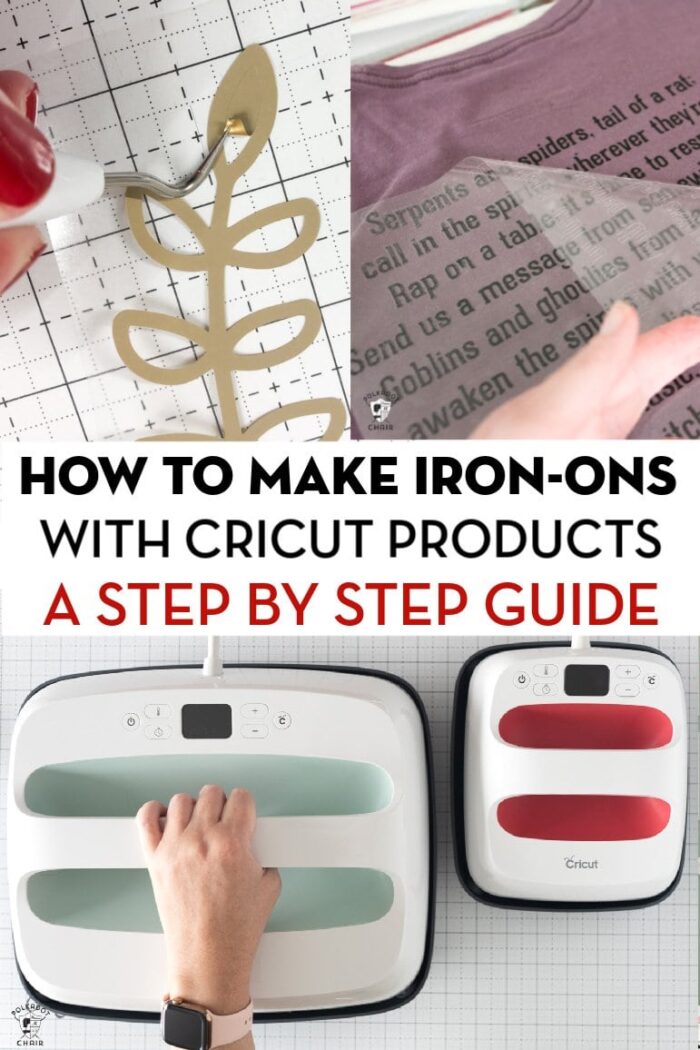
Each month we offer a free set of SVG files to our Cricut newsletter subscribers. We are also working on our Fall & Winter content, and we will have loads of free, holiday-themed SVG files for you as well. Hop on over to our Cricut Library to make sure you’re subscribed, so you don’t miss out when we post new files for you
We’re also taking requests. Is there a specific theme you’d like to see in an SVG file set? If so, just leave your request in the comments section.